Know how to port forward without a router
In technical terms, port forwarding refers to a procedure that allows other external systems/devices to access several computer services by getting on a private Internet network. This process is supported by a precise mapping of the external ports to an IP address and port (both internal). Configuration of port forward on the home router, i.e. internal, is a mandatory task that needs to be done before you set up the port forwarding. However, there are times when you can get the port forward without router. Here, in this read, you’ll get to know and understand how to the same.
No router for port forwarding
Let’s look at every essential detail that relates the port forward without router:
- Firstly, if you do not want to route traffic to your Internet connection network, your router would not require forwarding ports.
- Again, if your computer system/device is connected to the internet and already on the network, let’s say, the system is connected to the network via a modem, then, all the traffic along with ports would directly go to your computer/device.
- Another way is to build up a VPN Tunnel directed to a particular destination on your network and have the traffic come in and interact over there. Also, there are a few VPN providers who will permit you to set up specific as well as significant ports that can be accessed all across the tunnel and/or provide you with a static IP address.
The Windows easy solution
Here’s what you need to do if you are a Windows user:
- Turn your computer/device on for the port forwarding procedure.
- Go for the “Start” button option on your Windows screen.
- Locate and get into the “Control Panel” option on your system.
- Look for and hit on “ Windows Defender Firewall”.
- Set “Allow an app through Windows Firewall” to “ON”.
Note: Windows have built-in software that is set to stay on and help you with blocking traffic to specific ports.
Conclusion
Port forwarding without router will achieve the same goal as port forwarding with the router, which is allowing external systems/devices to access several computer services by getting on a particular private Internet network. Mentioned above are a few details you must know before you attempt the port forwarding procedure without adjusting any routers setup along with the steps involved to do the same on Windows systems/devices.
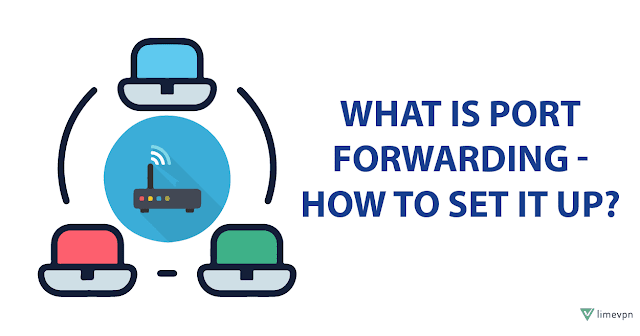
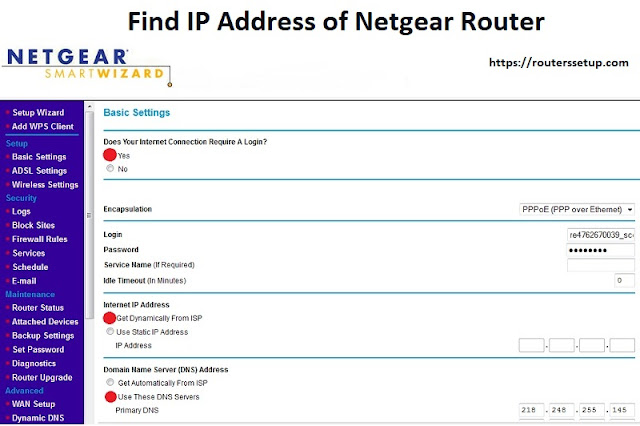


Comments
Post a Comment